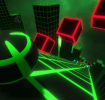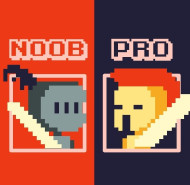Advertisement
Advertisement
Advertisement
Advertisement
Advertisement
Advertisement
Mine Blocks
Mine Blocks is a 2D exploration and creation game inspired by the famous Minecraft game. In this game, you can mine, build, craft and explore your world. There are two main game modes: survival and creative, along with new minigame modes.
Features
- Huge open world with many types of resources and creatures.
- Unlimited creativity with creative mode.
- New minigames to challenge and entertain.
How to play
First, you need to create a new world. If you want an early advantage, choose the "bonus chest" option to receive a chest containing early game items. Use tools to mine resources and build structures. Use the crafting table to create new tools and items.
Controls
- Use the WASD keys to move your character.
- Double-tap A or D to speed up.
- Click and hold on closed blocks or creatures to get resources.
- To put blocks down, right-click on an empty area in the world and pick a block from your hotbar.
- Press E to open your collection.
- After clicking on an item in the hotbar and holding down the right mouse button, you can use it or eat it.
- On the settings page, you can look over your controls and make changes.
Tips And Tricks
- Start by cutting down trees to get wood and building a crafting table.
- Mine stone for cobblestone, from which you can craft stone tools and furnaces.
- Build houses and place lights to avoid the appearance of monsters.
Play Mine Blocks game right now!